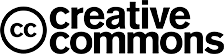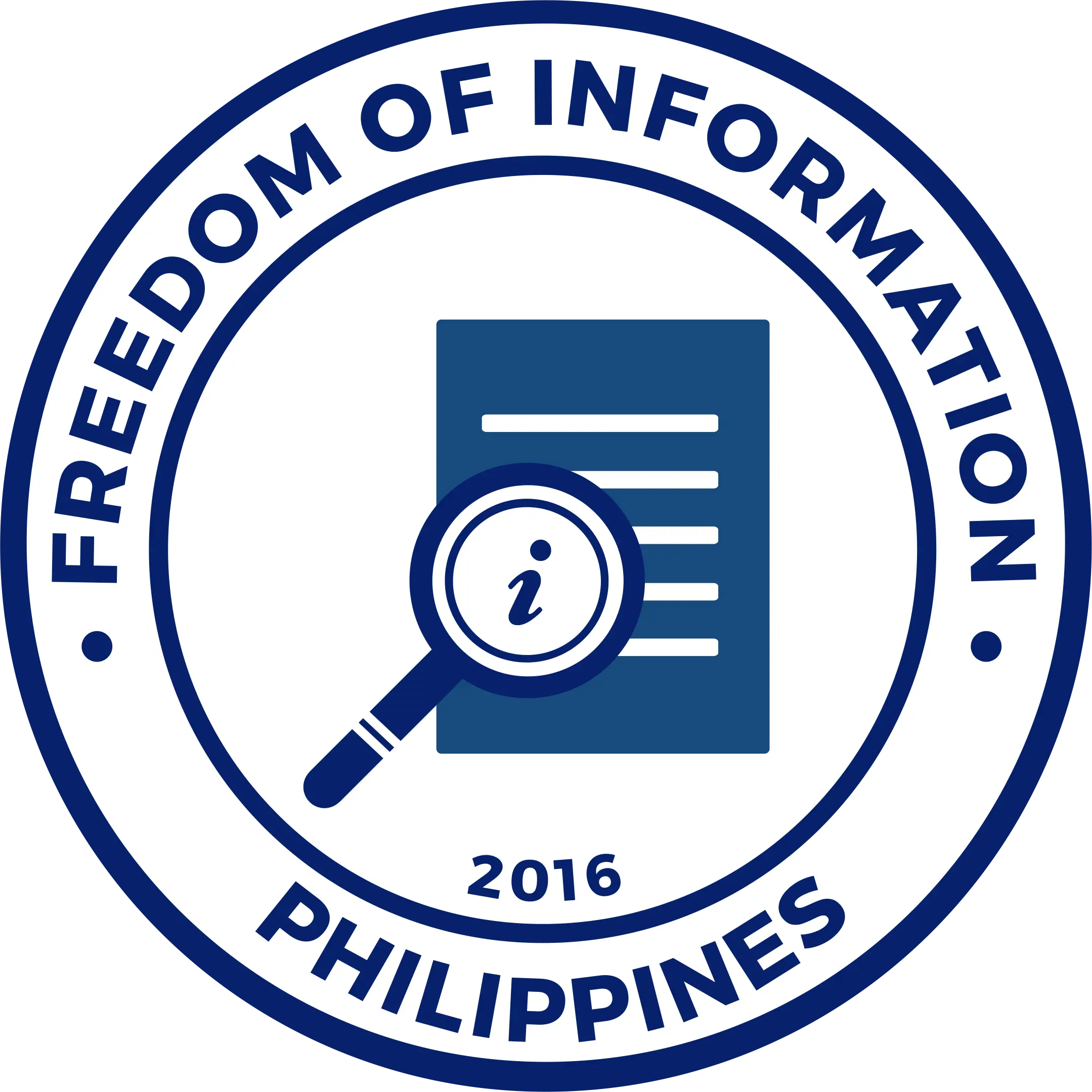Tired of messy files scattering all over your computer? Can’t find the document needed for your presentation or research? You might have lost it, or worst deleted it. You wouldn’t worry this much if your files are organized. Now cheer up, for we have listed down some of the many ways to organize e-files.
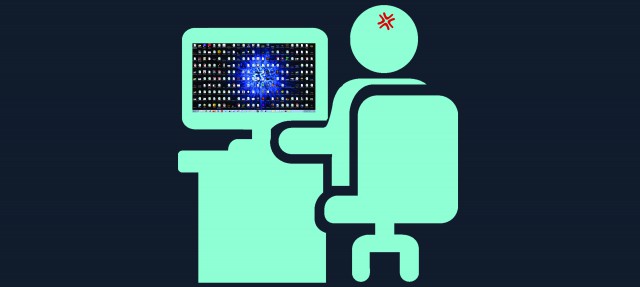
1. Don’t wait for tomorrow, organize now
The first key to achieve organized files is to start today. You can always make time organizing your files. Just look at your monitor and think about the lost time searching for a needed document. Gradually organize your files before they pile up and your computer becomes more chaotic than your life.

2. Be constantly conscious of your work
When you enter a job, it is necessary to know your job description to function accordingly. This is vital in sorting what you need in the office and what is not. When you are sure of your function, you can dispose of the unnecessary documents, and focus on your processes. A friendly reminder, never mix work and personal files.

3. Delete the unnecessary, retain the essential
As mentioned in tip 2, when you are conscious of your function and processes, it will be easier to differentiate the unnecessary documents and important ones.
Consider the time and value of a certain file. If you think a document is obsolete and has been long forgotten, delete it. However, if you’re unsure, archive them.

4. Avoid putting files on your desktop
When we want to see files quickly, we tend to put them on the desktop. This is not a problem when you place them immediately on their respective folders afterward.
The desktop is not the best place to store files. Aside from eye-clutter, the desktop is not as well protected as files in libraries and other drives. According to the PC world, many file-based backup programs don’t, by default, back up the desktop. Organizing is also difficult on the desktop because you can’t group them by a second criterion.
Instead of finding files easily, you may end up stressed because of an overwhelming crowd of files on your desktop. So keep it cool and clean!
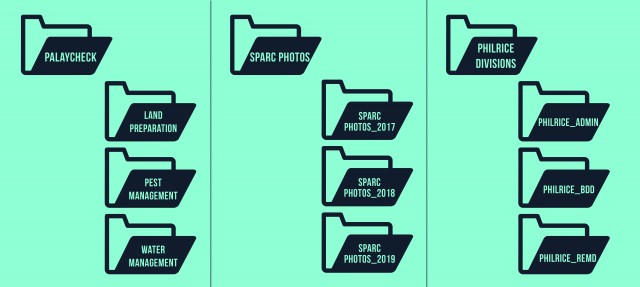
5.Group files accordingly
Grouping is the best way to characterize things, and it helps a lot in finding your files fast.
Before making folders, always consider that these files are not yours, but of the Institute. So, creating folders with clear distinction, giving every file a compartment, making it easily accessed, and impossible to lose is your ultimate goal.
Victor Joseph Taylan of the Information System Division shared that he creates a master folder and subfolders for a certain category of his files.
“Example, I have a master folder named RFP, this holds all my RFPs since I started at PhilRice. This master folder contains chronologically named subfolders by year which contains the RFP file for that year.”
Note that you can categorize files by year or type, just make sure it is logical.
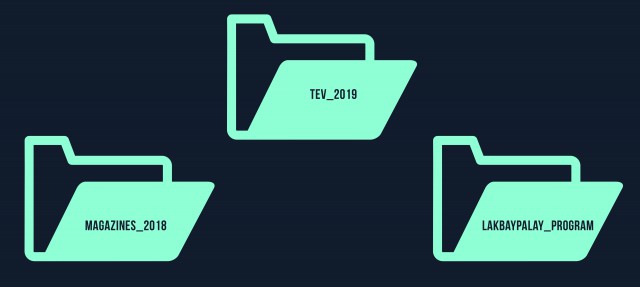
6. Create folders with short but precise names
Naming is essential in giving identity. When you name a file, make sure that it can be easily identified, and is unique.
It is advised to use concise names having the file’s descriptive information. Using underscores or dashes is also encouraged instead of spaces.
For Taylan, he names his files based on content. He uses a naming convention such as RFP_Apr-Jun-_2019.xlsx, RFP_Jan-Mar_2019.xlsx or Contract_Apr-Jun_2019.docx, Contract_Jan-Mar_2019.docx
Having a template name is also useful to stay consistent:
Master Folder: KnowledgeProducts_2018
Subfolders:
Brochure
Collaterals
Posters
Powerpoint
By this, you can use the same file structure over and over.
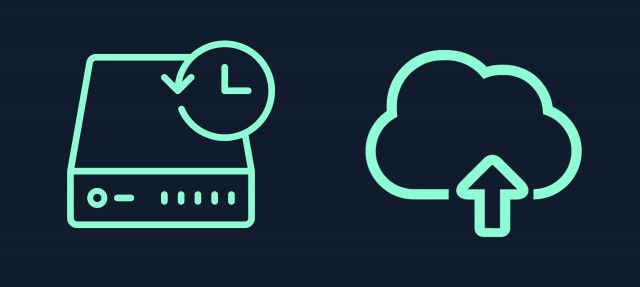
7.Regularly backup files
You would never want to lose your files, especially the most valuable ones. Scheduling for files back-up is a must.
Hard drives and flash drives can be used as external back-ups and there are also online data storages. Google drives can also be of great help, just make sure to turn on the ‘sync’ button.
When using online data storage always assure that you download it from reputable sites.
For Christian Sicat of the Information Systems Division, he first creates a test folder/files when using online storage. If it doesn’t have issues as to storage and retrieval, he uses it.
On the other hand, Taylan reminds to use a strong password, and change it once in a while to avoid hackers. “Google Drive is connected to our Gmail account which reports a suspicious login attempt. In this way, you will know when to change your password,” he said.
Sicat and Taylan advised to have more than one backup in different storage platform.
“Put your backup in a different location. Two copies will do, or more copies, if files are very important,” Sicat added.